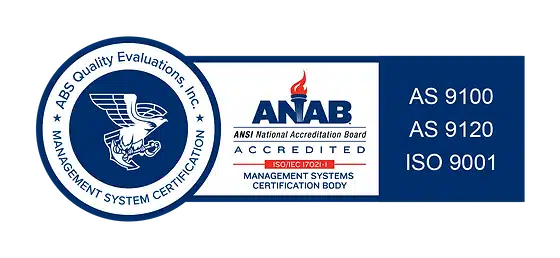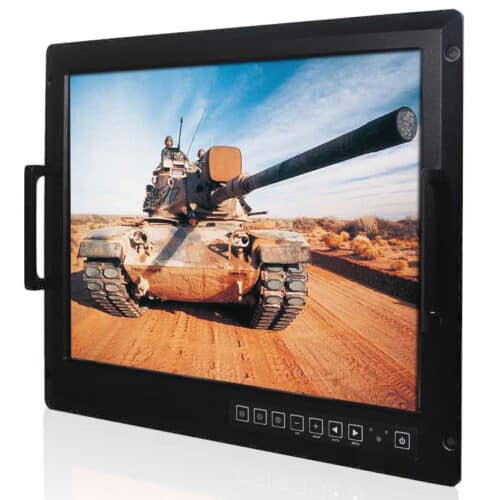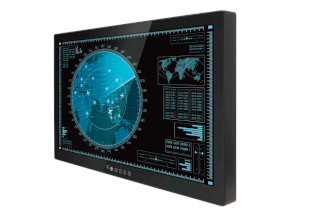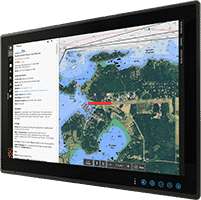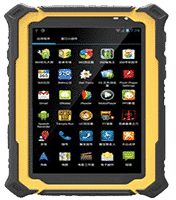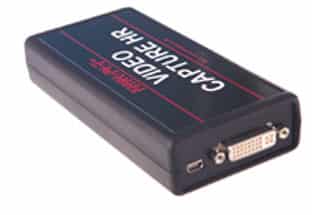The tools and technology you use for your vessel will vary widely depending on your needs. There is a long list of options to choose from when purchasing and installing marine display systems. Marine displays allow for more precise viewing of other systems on your boat, such as navigation data, chart plotting, radar, sounder, and sonar systems. Displays may also be used for dockside entertainment, surfing the web, and screening movies to keep guests and kids entertained.
Creating a vessel monitoring system with marine displays will allow fishermen and enthusiasts to operate a safe vessel from the comfort of the captain’s seat. Sports fishermen and workboats can benefit from connecting various systems to one (or a few) displays. Connect your interior and exterior cameras, engine room monitoring system, weather system, and cockpit cameras to your marine display for safety and ease of viewing.
Incorporating the right technologies and systems into your helm and leaving room for expansion as new technologies are introduced is the first decision to be made. Picking a quality display that is easy to operate and performs reliably will be the next paramount decision you will need to make.
Do you need a multifunction display (MFD) or a marine display?
The trend for marine displays has changed over the years; as of the 1980’s we have seen it go from the black box only systems with limited functionality to multifunction displays (MFD). Over the last three years, there has been a surge trending back to black-box systems that utilize stand-alone displays. Although many boat owners may like having a multifunction marine display (an all-in-one system), MFDs have their limitations. Multifunction displays tend to be limited in expandability due to the limited number of video inputs and outputs. Stand-alone displays give boat owners the ability to choose from various equipment and brands, ultimately choosing the best of the best equipment for their vessels and displays.
Cost and durability seem to be other significant differences between these two systems. Although the initial upfront cost of multifunction display systems may be more competitive than black-box compatible displays, MFDs are generally designed to have a shorter lifespan. They will likely be replaced every 3-4 years due to changes in technology or appearance. Black box systems are not made to be replaced constantly; these systems are made to last at least 7–10 years (and beyond). Their software can often be upgraded as needed when new technology becomes available. The ability of increased expandability also gives black box system displays an advantage over MFDs.
What factors do you need to consider when choosing a marine display?
Once you’ve decided to add a marine display to your vessel, there are several questions you must answer to be able to choose the right system for your needs.
Where and how is the display being mounted?
-
- Will the display be mounted on the deck or ceiling using a bracket or panel mount or flush-mounted into the dash itself? When location is determined, it is vital to measure the available space to ensure it can accommodate the outside dimensions of your display and provide an appropriate viewing angle for the operator. If flush mounting or panel mounting the display, make sure the space below the cutout location is free space and is not obstructed by other equipment and wires. Also, ensure the space behind the display has adequate airflow as many marine displays are fan-cooled and need to circulate air properly.
- Flush-mount displays sit even with the dash and are sometimes preferred to panel-mount displays for aesthetic purposes. Flush-mount and panel-mount displays look beautiful if installed correctly, and it comes down to your taste.
What size display do you need?
- Space is a big commodity on boats and yachts. Size is an important consideration for maximizing the viewing area. This will also determine whether you install one, two, or three displays. Remember, the more displays, the smaller the viewing area.
- Seatronx offers a wide range of display sizes, from 10″ to 36″.
Does the display need to be sunlight readable?
- Sunlight readability is essential for marine display systems. This goes back to the first question: where are you planning on mounting your display? Suppose you choose to mount your display outside in a flybridge or open bridge location. In that case, you will need to consider selecting a marine-grade sunlight-readable display designed to work in bright light conditions and varied weather conditions. Several factors make a display effective in sunlight viewing conditions. Still, the primary factors are the nit value rating, Anti-reflective and anti-glare technologies used, and the quality of the bonding process and hardware.
- Marine Grade Pilot House displays generally will work fine when installed in a pilothouse; however, if you have a pilothouse with a lot of open glass that allows direct light onto the bridge, you should consider a sunlight-readable display instead of a pilothouse display.
- Not all sun-readable displays are created equal. Most people will choose sun-readable displays based on their high nit value, believing that the higher the nit value, the greater the view will be in direct sunlight. This is not always true.
- Other factors affecting visibility include the bonding process used on display and the contrast ratio.
Seatronx introduces its newest line of (SRT) Sunlight Readable Touchscreen displays. These multi-input rugged displays are not only durable but perfect for today’s sleek glass bridge helms in sizes from 12″ to 27″.
- Cost-Effective Glass Bridge Displays
- Up to 1500 Nits Sunlight Readable
- Wide Dimming Range
- IEC60945 Certified
- NEMA 4, IP65 Sealed Front Panel
- HDMI, DVI-D, VGA & Composite Video Input
- Front Brightness Controls
- Standard PCAP Touch Screen
- HDCP Compliant
- Low Power LED Backlighting
What devices do you want to run from the display(s)?
- To identify what display you would like to mount on your vessel, you need to know what devices you plan on running from your display. Will you use your display to view your security cameras, weather, or mapping systems? This will determine how many video inputs you require on each display.
What is the dimming range of the display?
- The dimming range is critical for nighttime viewing and safety. A wide dimming range is necessary for marine applications to view in lowlight conditions and bright sunny conditions.
Should you get a widescreen display or a square format display?
- For years, square format displays have been used on boats; however, recently, we have seen a migration to widescreen displays. Each display has its own set of pros and cons.
- If you decide to go with a widescreen display, keep in mind that some radar systems are not compatible with widescreen displays. On a widescreen display, the radar picture will show up as an oblong shape, distorting the original round picture.
- One of the benefits of widescreen displays is that they are compatible with many software systems and take up less height on your dash.
- When choosing a display, make sure you match resolutions from your devices to your display resolution capabilities.
What type of video connection and how many inputs do you need?
- Typical marine video connection options include (Digital HDMI, DVI, Display Port) (Analog VGA, and Composite). It is relatively easy to convert one digital input to another type of digital input using a simple adaptor; however, it is much more difficult and expensive to convert an analog signal to a digital signal without the use of video scalers, so it’s essential to match up your device video outputs with your display video inputs.
- The Seatronx VSRT series displays offer nine impressive inputs that eliminate the need for other expensive switching systems, saving you money while keeping your bridge looking sharp.
- Suppose you are limited to the number of ports on your display and need more. In that case, the Digital Matrix Switching Command Center (SCC) from Seatronx eliminates the need for complicated video matrix switchers and takes complete control of your bridge or command center.
How will the display system be powered?
- Displays should have the ability to take variable fluctuations of power. This is inherent to the performance of your boat. Will your display be AC or DC powered? Big ships are AC powered, medium-sized boats and yachts are AC and DC powered, and smaller boats are DC powered.
Is the display built to take the shock power of your boat?
- There are instances where boat owners will opt for cheaper off-the-shelf display systems. Frequently, they are not built for marine quality operations and have not been tested to meet the level of performance needed when you’re out at sea. All marine vessels are exposed to high shock environments and at some point need to be able to handle excessive shock, varying temperatures, and humidity.
- It’s important to ensure that your display system can perform under all weather conditions.
The Seatronx team has 25+ years of experience building displays compatible with most major brand blackbox navigation systems, including Furuno, Transas, Rose Point, Garmin, Simrad, Kodin, Sitex, and Nobeltec, to name a few. Seatronx commercial series rugged displays are engineered and built to IEC609945 and IP67 standards to meet or exceed International Maritime Organization specifications. They are world-renowned for superior image clarity, reliability, and ease of operation.
Seatronx Marine Displays Feature:
| Display Size Options (inches) | 7″ 10″,12″,15″, 17″,19″, 21″ .22″ ’24” and 36″ |
| Video-Input Options | DVI, VGA, HDMI, DP, Composite |
| Screen Formats | Standard 4:3 and Widescreen |
| Mounting Options | Panelmount, VESA Mount, and Gimble mount options |
| Power Options | DC and AC power |
| Screen | Glassbridge, Glasspods, and Bezel options |
| Touchscreen Options | USB and Serial Touchscreen options |
| Location Options for Readability | Sunlight, Pilothouse options, and Anti Glare |
| Shock Power | Shock and Vibration tested |